Generally speaking, we provide a ‘modification window’ of less than 18 hours from when your custom product is ordered until it can no longer be modified. At that point, the order data is sent to our Production Team and fabrics will be cut, sewing will begin, etc.
Order Status: Payment complete, waiting to be processed
From your Order History, locate your latest order. If the order status is ‘Payment complete, waiting to be processed.’ the order is still in the modification window and can be quickly edited. Click the Modify Order button to make changes.
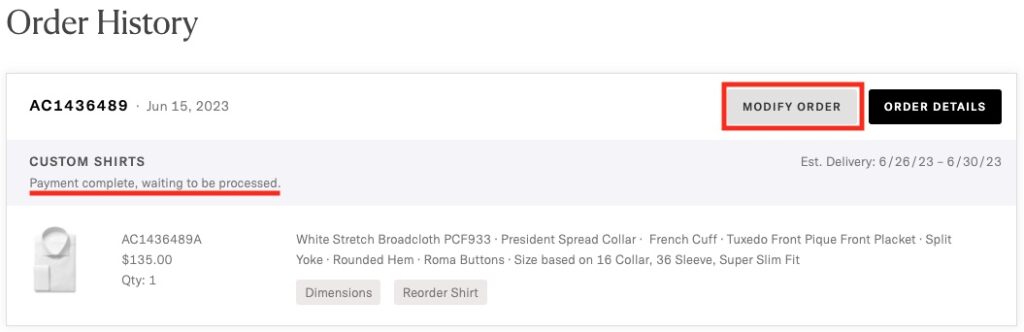
From there, you can modify the shipping address by clicking Modify Address, or you can change the style or size of any item by clicking Quick Modify, then Change Design or Change Size.
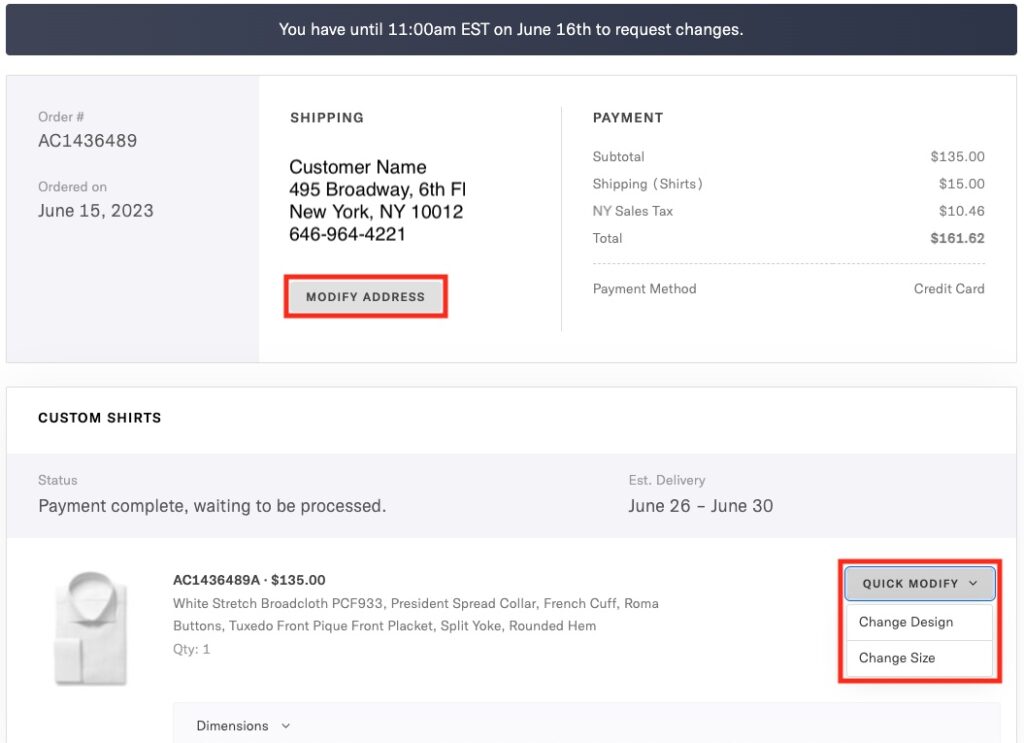
Order Status: Order being cut and sewn
If the order status is ‘Order being cut and sewn’ the order is currently in production and can no longer be modified.
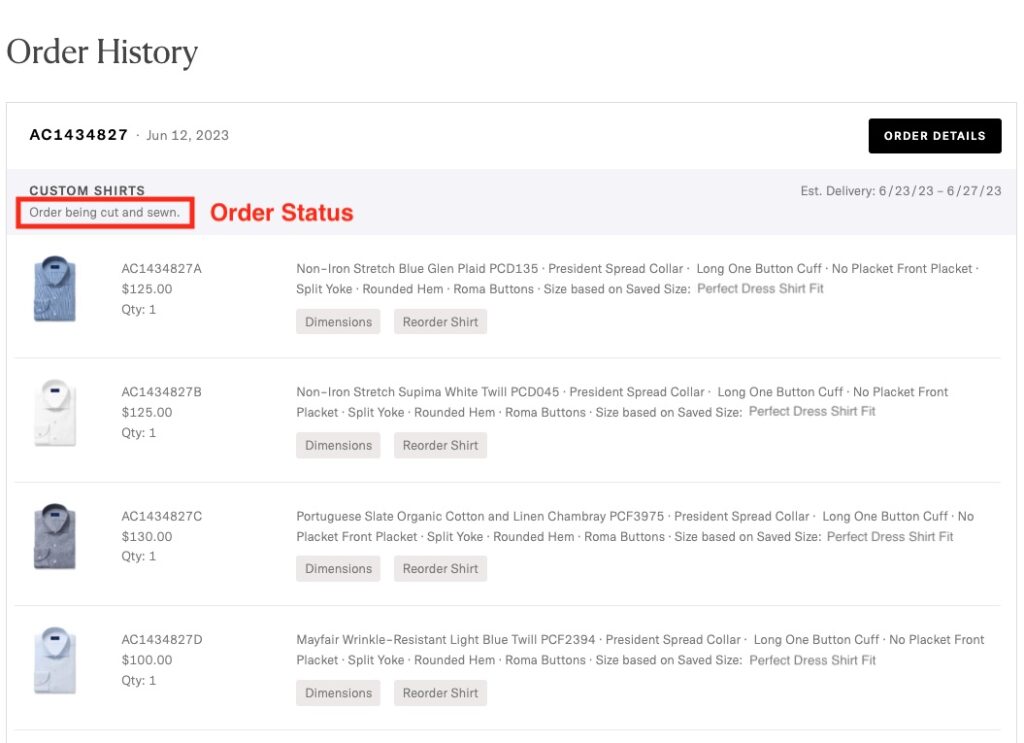
If you would like to cancel the order and have it replaced with changes, please Contact Us as soon as possible. We may be able to accommodate this request if you reach out soon enough.