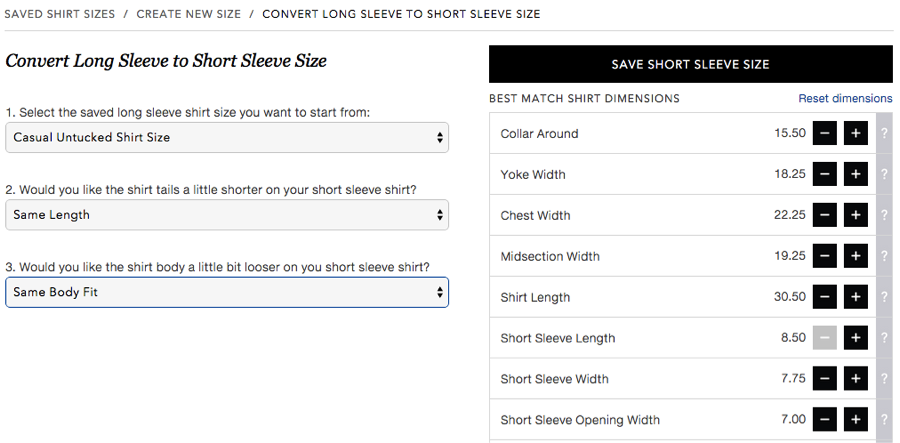Converting to a Short Sleeve Size
Proper Cloth provides a tool to automate the process of creating a Short Sleeve shirt size. Head to your Custom Sizes page, then click the “+ Create New Size” button to get started. Scroll to the bottom, click the Select button on “Convert a Long Sleeve Size to Short Sleeve” and answer three questions to save a short sleeve size.
Create a Casual Size First
You may find it helpful to read our guide on creating a casual, untucked shirt size first. Then, you can use the tool to simply convert your casual, untucked size into a short sleeve sleeve shirt with the same back length and body fit.