How it should fit
A perfect fitting dress shirt should drape smoothly across the upper chest, without any pull lines from the center button out to the shoulders or from the armpits towards the back of the neck.
To achieve this, the shirt’s Shoulder Slope should match the natural angle of your shoulders. Whether you have broad, squared, rounded, or sloped shoulders, Proper Cloth offers six Shoulder Slope adjustments to meet most variations of shoulder shape and sizes:
- Raised Shoulders +0.4”
- Raised Shoulders +0.2”
- Standard
- Lowered Shoulders -0.2″
- Lowered Shoulders -0.6”
- Lowered Shoulders -1.0”
How to select the optimal dress shirt shoulder slope
To see if an adjustment is required, put on the shirt and stand in front of a mirror with your arms at your sides.
It’s important that you test this as you plan to wear the shirt. That means, evaluate with the collar buttoned IF you plan to wear the shirt with the collar buttoned and evaluate with the collar unbuttoned IF you plan to wear the shirt open collar. Whether the collar is buttoned or unbuttoned may change your optimal shoulder slope setting.
There are several increments of Raised and Lowered Shoulder adjustments. The numeric value of the increment refers to the specific amount that the armhole is raised or lowered to better align the shoulder of the shirt with the shoulder position of the body. We recommend changing by one increment at a time before choosing the maximum increment.
Signs that you need the Lowered Shoulders adjustment
If you notice lines running from the armpits up towards the back of your collar, it’s a sure sign that you should increase the shoulder slope of the shirt. This means that, if you have the shoulder slope set at “Standard”, you will want to change it to one of the “Lowered Shoulders” settings. Selecting between Lowered Shoulders -0.2″, Lowered Shoulders -0.6″, and Lowered Shoulders -1.0” is more art than science, but generally speaking the more extreme the symptom (i.e. the lines on the shirt) the more slope you want to implement. Lowered Shoulders -0.2” will lower the armhole and shoulders of the shirt by 0.2″ from “Standard.” Lowered Shoulders -0.6” will lower the armhole and shoulders of the shirt by 0.6” from “Standard.” Lowered Shoulders -1.0” will lower the armhole and shoulders of the shirt by 1.0” from “Standard.”
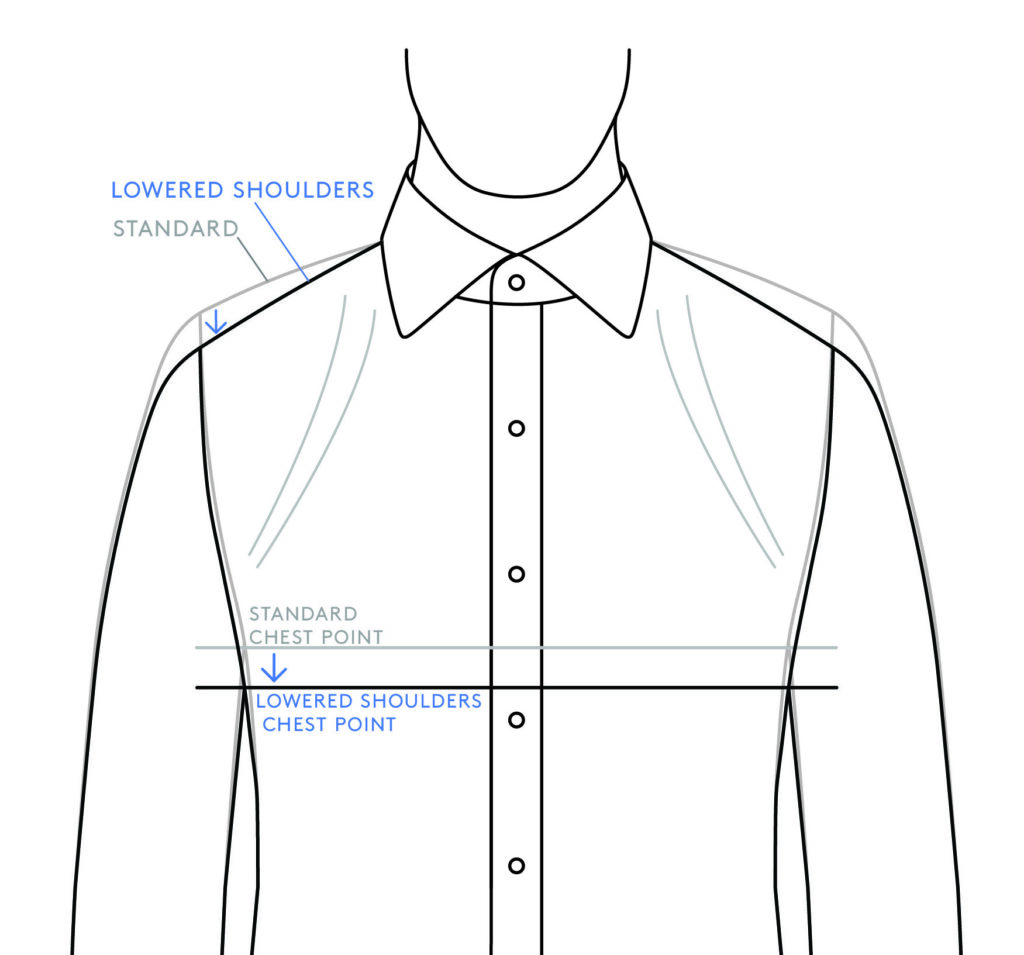
Signs that you need the Raised Shoulders adjustment
If you notice lines running from the outside of your shoulders down towards the second button of your shirt, you should decease the slope of the shoulders. If you have the shoulder slope at “Standard”, you will want to change it to one of the “Raised Shoulders” settings. Selecting between Raised Shoulders +0.2” and Raised Shoulders +0.4” can be a tricky choice, but generally speaking the more extreme the symptom (i.e. the lines on the shirt) the more drastic a change is necessary. The Raised Shoulders +0.2” setting raises the armhole and shoulders by 0.2″ from “Standard.” Raised Shoulders +0.4” raises the armhole and shoulders by 0.4″ from “Standard.”
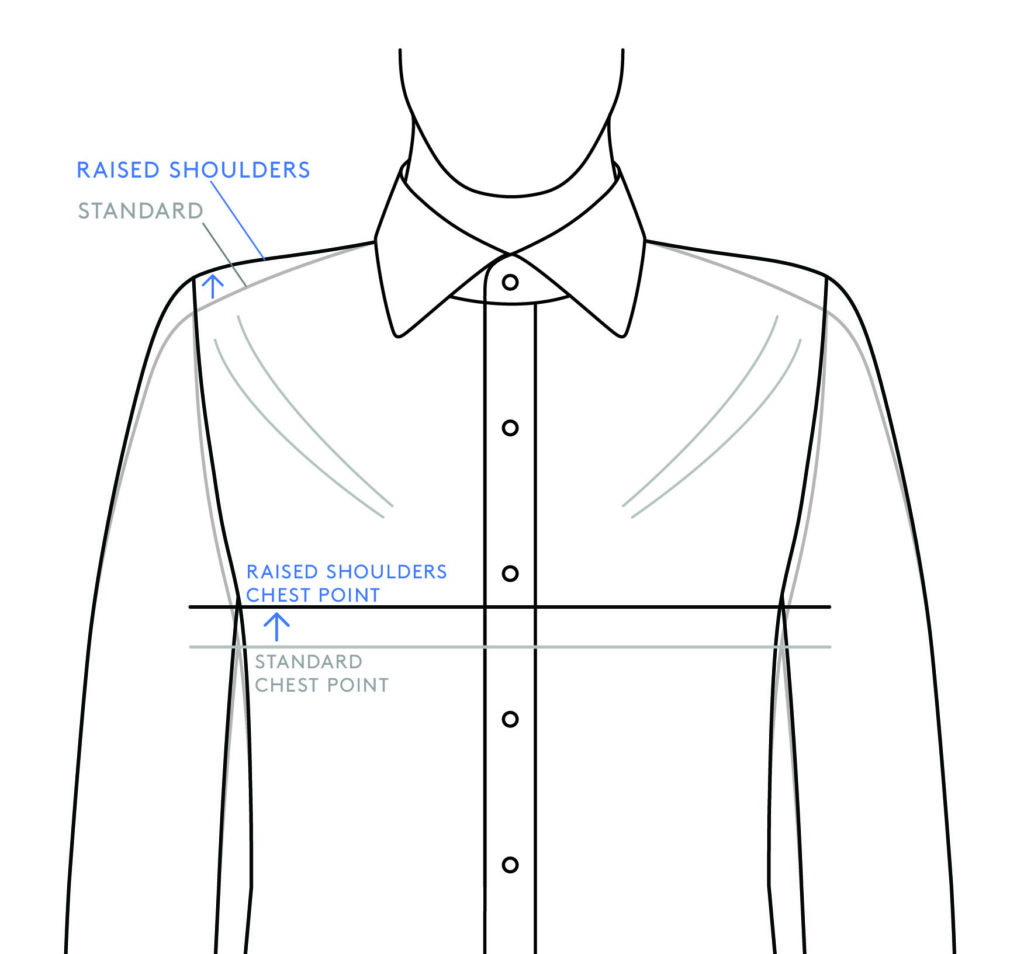
Caution: In case your shirt’s Shoulder Width also needs adjustment
One scenario that can confuse this test is when the Shoulder Width of the shirt is significantly wider or narrower than the shoulders. If the yoke of the shirt goes way over the edge of your shoulders, or does not reach the end of your shoulders, it can cause pull lines to appear that are similar to the ones shown above. Be sure the shoulder width of the shirt is close to perfect before trying to optimize the shoulder slope.